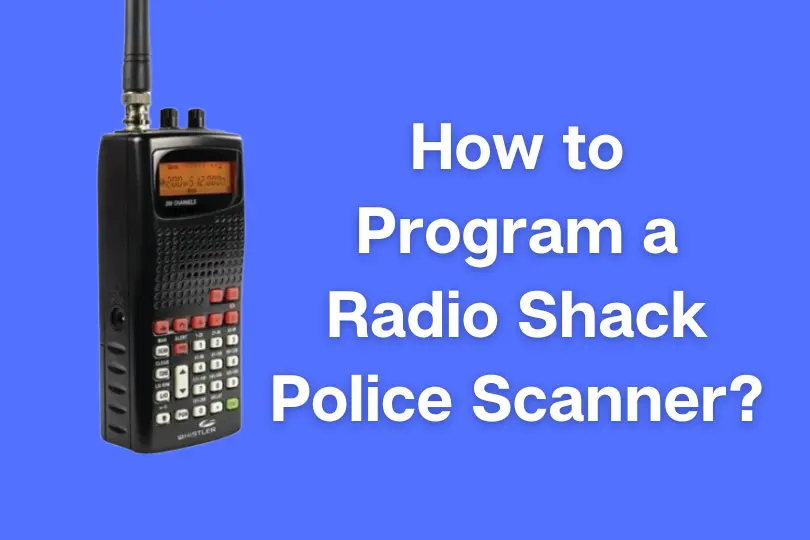
Police scanners can be useful tools for a variety of reasons. They range from emergency-based necessities for some to pure entertainment for others. Many of the best police radio scanners are sold for an affordable price, especially at Radio Shack.
Radio Shack offers many different police scanner options. However, it may be tricky to understand how to program this device.
Read on to learn how to program a Radio Shack police scanner. By following these steps, you will be listening in no time and taking in all of the knowledge that you can.
Topics Covered - Index
Read the Manual
Before you begin anything, make sure that you read the manual that comes with your police scanner. There are variations in models and styles that can lightly impact how each of them operates. You should take note of any differences and apply them to your model.
On rare occasions, the model will affect how the programming works. By reading the manual, you can prevent delays due to confusion in the model. If you do not have the manual, search online for a copycat or a scanned version. It will come in handy in the future as you become familiar with this product.
Locate Local Frequencies
When listening to a police scanner, frequencies will come into play. These are what you program your channels to so that you can listen to the scanner. Frequencies vary depending on:
- Your city
- What you are listening for
- By state
It is critical to know the frequencies that you intend to program to ahead of time. This way, you do not waste time searching for them in the middle of programming your device.
How to Locate Frequencies?
There are a couple of ways to find out what frequencies operate in your area. There are always people who are willing to help out with items such as this. You can find frequencies at:
- At a local hardware store where other police scanners are sold
- From the location that you purchased the police scanner
- Online, searching in forums or on an official website
- Through an application, downloadable on your phone or computer
Going on the internet is the easiest and most accurate way to figure out the local frequencies that operate in your area. You can go in person, but to save time, you might search online. There are dozens of resources available to help you.
Set the Squelch
Once you have turned the police scanner on, the first thing that you need to do is set the squelch. This item is a small knob that sits next to the part of your scanner that controls the volume.
Once you have located this, you can:
- Twist the knob until you hear static.
- Continue to twist.
- Once the static stops, remove your hand from the knob.
When all is silent, this step is complete. The squelch has been set and will continue to quiet the background radio noise while you listen. If you still hear interference, you have not turned the squelch far enough.
Place the Radio on Scan
Once you can hear the radio, let it scan. This action is so that you can note all that your police scanner has to offer. Listening will let you decide what you would like to program onto your device.
Once you have settled on something that you like, you can move on to the programming phase. This move will allow you to navigate the police scanner with ease and listen to what you would like to.
Program a Channel
Next, you can begin the process of programming a channel. This step can be a little trickier. It may take some practice to get the hang of this.
To program a channel, you need to:
- Select “manual” and enter the channel that you would like to use, then select “manual” again.
- Select “program,” which should cause PGM to appear on the screen.
Do not hit anything further from this point. Once you have accomplished this, you can move on to the task of selecting a frequency. The frequency is a crucial part of this programming.
Select a Frequency
Once you have your channel input, you can move on to picking a frequency. This happens right after you have inputted the channel that you are programming into the device. After you choose “program” for the channel, you can follow these steps to choose your frequency:
- Enter your frequency, down to the decimal digits.
- Hit “enter.”
- If you want to move forward, you can hit “program” once again.
Once you have done this step, you have successfully programmed your first channel into the Radio Shack police scanner. Now, you can navigate to that channel whenever you would like to listen to what is going on.
Common National Frequencies
Some frequencies are the same across the board on a national level. These can be tuned into from anywhere, and they do not change very often. They are important to note and program into your police scanner.
Some of these include:
- 34.90: This is used by the National Guard for cases of emergency.
- 52.525: This is utilized by ham radio operators all across the country.
- 156.75: This frequency is used by a news channel that reports maritime weather.
- 162.40: This is another weather broadcasting station.
- 47.42: This one is widely utilized by the Red Cross.
As stated before, all of these frequencies are accessible across the country. They do not change, though many are only used in case of emergencies. Still, it may be beneficial to have some of these stored inside your police scanner.
Take Note of Shifting Frequencies
Sometimes, frequencies in a designated area will change many times throughout the year. This most commonly occurs in channels that are used by:
- Police
- Emergency services
These changes often occur at least twice a year. Take note of these changes if you listen in on these channels. You should be prepared to reprogram your device when this happens so that you do not lose connections to this source.
With emergency service frequencies, it is also critical to note whether it is legal to tune in to these in the area where you live. In some states, you can. Others require permission. In the most extreme cases, you are not permitted to listen to these kinds of frequencies in any capacity.
Repeat the Process of Programming
If you have more than one channel that you would like to program into your scanner, you can do that. Simply repeat the process by following the same simple steps. Once this is complete, you will have access to as many channels as you see fit for your scanner.
Another great feature of many Radio Shack scanners is the ability to search. Once you have everything programmed, you can bounce between channels with no problem. From weather to local crime, you will have the ability to be up-to-date on everything that is going on around you.
Is There a Limit to Programmed Channels?
Though there is often a limit to the number of channels that can be programmed into a police scanner, that number can be massive. Many advanced models can hold as many as 1,000 programmed channels before they reach their limit.
With any Radio Shack police scanner, make sure that you do your research ahead of time to find a product that will suit your individual needs. Not all of these are made equal, but there is most certainly a Radio Shack police scanner that will work for your listening needs.
Sources: