A clock radio is a device that functions as a regular digital clock while also doubling up as an AM/FM radio. Besides this, alarm clock radios let you set an alarm with a preset radio station, enabling you to wake up to your favorite music. This makes waking up more fun.
Not everyone can be a superhero when it comes to waking up in the morning. Especially in today’s world. This is where a good alarm clock radio should come to your rescue.
If you are looking for a good alarm clock radio, you should look into various factors before you make the final decision on a particular model. You must understand that radio alarm clocks come in different form factors, sizes, features, and functionalities.
To ease your choice, we at SaveNetRadio have tested various alarm clock radios available in the market.
Best Alarm Clock Radios to Buy
After testing several alarm clock radios, I can conclude that the iHome iBT29BC Radio is the best alarm clock radio that you can buy today. The iHome iBT29BC comes with a dual alarm, Bluetooth, and a USB charging port.
However, considering budget and different use cases, we have also listed out other top-rated alarm clock radios with Digital screen and Bluetooth functions. The 7 Best Alarm clock Radios worth buying are,
1. iHome iBT29BC – Editor’s #1 Pick
2. Sony ICFC1PJ – Runner Up
3. Jall Wake Up Sunrise Light – Best Budget Alarm Clock Radio
4. i-Box Dawn Dual Alarm Clock Radio With Bluetooth
5. USCCE Digital Alarm Clock Radio
6. hOmeLabs Sunrise Alarm Clock Radio
7. Emerson SmartSet – Cheap Clock Radio
Read the in-depth reviews to learn more about why I have picked these radios as my top alarm clock radio picks.
1. iHome iBT29BC – Editor’s #1 Pick

| Product | iHome iBT29BC |
| Dimensions | 6.03″ W x 5.28″ H x 6.03″ D |
| Weight | 1.37lbs |
| Display | White-colored LED display |
| Backup batteries | CR2450 battery (included with the package) |
| Night lamp | Yes, with 6 wakeup colors and 5 hues |
| Features | Dual Alarm, FM Radio, Bluetooth, AUX input, color changeable night light, USB charging port, hands-free calling feature |
iHome iBT29BC Alarm Clock Radio Review
The iHome iBT29BC is a great digital alarm clock radio with enough battery backup to retain the time settings during power outages. What makes the iBT29BC alarm clock radio stand out is the fancy color-changing night lamp that can light up in 6 different colors with 5 hue settings. The iHome iBT29BC comes with a USB charging port and Bluetooth that lets you play music from your phone.
Without a doubt iHome iBT29BC is the perfect choice, if you are looking for a stylish and feature packed alarm clock radio that works well. I recommend you get this radio before the prices go up.
John – Radio Reviews Expert.
Unboxing of iHome iBT29BC Clock Radio
The Home iBT29BC Clock Radio ships inside a fancy white box with pictures of the product glowing in different colors. It also has all its functions and specifications mentioned on the top of the box. The box has nothing fancier to see inside, it has the very obvious user manual, a power cord, an AUX cable, the alarm clock, and a CR2450 battery.
As far as the initial impressions are considered, the iHome iBT29BC felt very plasticky and lighter in weight. You get to see all the controls embedded on its top, unlike the iBT297BC, which has everything placed around the display. The buttons are tactile and have a decent placement for easier access. However, I highly doubt the paint quality on the buttons, as I have also seen people complain about it.
Setting Up the time on iHome iBT29BC Clock Radio
Power up the device using the provided power adapter, and remove the plastic tab to activate the included backup battery. Press and hold the Time Set/Sleep button for two seconds to quickly enter the time setup mode. To change the time, use the Plus (+) and Minus (-) buttons at the top. Once done, press the Time Set button again.
Setting Up the Alarm on iHome iBT29BC Clock Radio
The iBT29BC features dual alarms, which can be set by pressing and holding the respective alarm buttons for 2 seconds. You should see the flashing digits on the screen.
Adjust the time by using the Plus (+) and Minus (-) buttons and press the alarm button again. In the next step, choose between Wake to Bluetooth, Wake to FM Radio, and Wake to Tone.
You can select the alarm volume and lighting effects in the next step. Once done, press the Alarm button again to save your settings. Do the same for the other alarm as well.
Other Features of iHome iBT29BC Alarm Clock Radio
FM Radio: The FM radio reception on the device is impressive with the extended antenna to its back. You can also set a timer to turn the radio off automatically after a set duration.
Bluetooth Music Playback: The iHome iBT29BC has a unique Nextset alarm speaker system that works well. I did not find any sort of distortion, even at higher volumes. You also have the provision for plugging in an AUX cable and playing music from a non-Bluetooth device, if that is what you prefer to do.
Speakerphone: It includes a built-in microphone that also features a digital voice echo cancellation to add the best clarity possible for your speakerphone.
Verdict of iHome iBT29BC Digital Alarm Clock Radio
The iHome iBT29BC is a perfect companion if you want an alarm clock with Bluetooth features as well. It also has a USB to help you quickly charge your accessories. The speakerphone feature on this will let you take calls hands-free from your phone. However, if you can spend a little extra, you can opt for the iBT297BC, which has a dedicated button to control smart home appliances with the built-in support for IFTTT.
2. Sony ICFC1PJ – Runner Up

| Product | Sony ICFC1PJ |
| Dimensions | 7 x 5.6 x 6.2 inches |
| Weight | 1.08 pounds |
| Display | White Backlit, Half-mirrored LCD |
| Backup batteries | CR2032 Lithium Battery |
| Projection Type | Angle and focus adjustable time projection |
| Features | Digital tuner, USB charging port, large LED display, dual alarm, time projection, sleep timer. |
Sony ICFC1PJ Alarm Clock Radio Review
The Sony ICFC1PJ dual alarm clock radio comes with excellent AM FM radio reception and great sound quality and an additional time projection feature. You should see it in action to believe how wonderful it can get at night. Sony ICFC1PJ is the easiest clock radio to use and works perfectly.
Unboxing and Overview of Sony ICFC1PJ Alarm Clock Radio
It is available in two colors – black and metallic silver. The one we have ordered is the metallic silver variant. Packaging is premium yet straightforward and also received the product on time. Inside the box, we have some paperwork at the top followed by the AM/FM radio clock itself and power brick to power the device. You also get a stand which also doubles up as an antenna for the AM/FM reception on the device.
The device feels like a little cube with all the controls on its top while we have the projection point to its left which swivels to and fro up to 180 degrees. There is also a provision for adjusting the focus of the time projector. The display on this device looks extremely beautiful.
Setting the clock for the first time on Sony ICFC1PJ Alarm Clock Radio
It is fairly easy to set Sony ICFC1PJ device up and running for the first time. Plugin the AC power cord to a wall outlet and the display should light up. To adjust the time on the Sony ICFC1PJ for the first time, press and hold the Set Time/Date button for more than 2 seconds. Select the year and press the Set Time/Date button again to select it. In the next step, you will be asked to set the time, carefully set the date and time. If you are stuck somewhere, refer to the manual provided with the device.
Setting the Alarm in Sony ICFC1PJ Clock Radio
Setting the alarm on Sony ICFC1PJ is a cakewalk, press and hold the alarm button on the top (Alarm A or Alarm B). You should see the digits flashing on the screen. Use volume keys to adjust the hour and minute digits, and press the Snooze/Brightness/Enter button to confirm. In the next step, you should be asked to choose the alert mode between Radio, Buzz, or Nature.
Other Features of Sony ICFC1PJ Alarm Clock Radio
Time Projection: This feature makes the Sony ICFC1PJ stand out amongst the competition. It can project the time onto a wall or a ceiling with adjustable projection angle and focus control.
AM/FM support: Most clock radios on the market can only tune into FM frequency. The Sony ICFC1PJ on the other hand, shares support to both AM/FM radio modes and also comes with an included antenna base for AM reception.
USB charging port: If you are like me who wishes to charge your phones or other accessories while leaving them to rest on your bedside table, the ICFC1PJ has you covered.
Verdict of Sony ICFC1PJ Alarm Clock Radio
The Sony ICFC1PJ is by far the best dual alarm clock radio with battery backup that you can find on the market. There are many cheaper variants, but this is worth the cost you put on its features. I’m sure you would love the time projection feature as I did. The AM/FM radio reception on Sony ICFC1PJ Clock Radio is the best that we have tested so far. Sony is also providing an antenna base for the device for a better AM reception. This is the product that I would buy for myself or a family member.
3. Jall Wake Up Sunrise Light – Best Budget Alarm Clock Radio

| Product | JALL Wake up light |
| Dimensions | 3.5 x 7.2 x 7.2 inches |
| Weight | 1.1 pounds |
| Powered by | Included power adapter (Micro-USB), 1 CR2032 (included in the package) for backup |
| FM Radio Frequencies | 76 – 108 MHz |
| Nightlight | 7 colored light with 20 levels brightness adjustment |
Jall Wake Up Sunrise Light with Dual Alarm Clock Review
If you are in the market for a decent alarm clock radio, the Jall Wake Up Dual Alarm Clock with Nightlamp can be your go-to option. Be it for placing it by your bed or for gifting someone, this clock radio can be an ideal choice. The device begins to light up 30 minutes before the alarm is set to go off and gradually increases its brightness to simulate the sunrise effect inside your bedroom.
Jall Wake Up Sunrise Unboxing and Overview
The device comes in a very simple sort of box packaging with all of its features printed at the top along with the Jall branding. Inside the box we have the alarm clock radio wrapped comfortably inside a bubble wrap to protect it from damage during transit. Pulling out the device, we have a big bulky manual along with a micro-USB cable and a power brick to help power the device.
For the initial impressions, the entire body of the device is made with plastic and feels very lighter in hand. The device doesn’t look premium or fancier. Rather, it feels like a toy or a random plastic dish in your kitchen. Nevertheless, it does the job well and seems promising to last a while.
To the top, we have different controls to access different functions of the device. The buttons are also made of plastic and are tactile to press. However, it requires you to get used to it before you can spot the buttons right every single time. To the back, we have the obvious micro-USB port for powering the device, a thin wire that acts as an antenna to the built-in FM radio functionality, and a full-size USB port. The bottom part of the device has a rubber foot for better grip and also hosts a CR2032 battery to help the device retain alarm and time settings during power outages.
Setting Up the Jall Wake Up Radio
Setting the device up and running for the first time is fairly easy with everything being self-explanatory. Pull the battery tag at the bottom of the device and power it using the provided micro-USB cable and the brick. Doing this, you should now see the LED display at the bottom of the device lighting up with a random time and indicators. You are now supposed to update the time.
To update the time settings on the Jall Wake Up Clock Radio, press and hold the extreme right button at the top which is the settings button. On doing this, you should see your hour’s digit blinking rapidly. Adjust the hour using the plus and minus buttons present on the top left side of the device. Once you set the right hour, single press the settings button again. This time, your minute’s digit should be blinking rapidly. Adjust your minutes correctly and press the settings button again. Choose between the 12 or 24-hour time display in the next step and click the menu button again. You are good to go!
Navigating through different Jall Wake Up features
Of all the devices we have reviewed, the Jall Wake Up Sunrise Light happened to be the best radio alarm clock for its feature set and affordability. The device has dual alarm clock functionality with dedicated buttons to access each of them individually. Pressing the first alarm button will let you set the first alarm. Press and hold the first alarm button, you should see the alarm time on the display blinking. Adjust the hour and seconds using the plus and minus buttons at the top and press the alarm button again to confirm the time.
In the next step, you will be asked to choose a tone when the alarm goes off. You can also choose to play the FM radio set to your favorite channel when the alarm goes off. Select the tone that you are comfortable with and press the alarm button to confirm. In the next step, you will be asked to adjust the volume between 1 and 16. The device gets too loud at the maximum level. Similarly, you can set the other alarm as well by pressing and holding the other alarm button.
The light on the Jall Dual Alarm Clock Radio is pretty impressive with a total of 20 dimmable stages. It makes this device an ideal choice for using as a night lamp for reading. Even better, you can simulate sunsets and sunrises using the lamp on this device. The light increases its brightness slowly and glows at the maximum brightness making your mornings easier. By default, this begins 30 minutes before the alarm. However, you can change this time from the settings menu on the device. Besides this, you also get to see a USB port with a 5V 2Amp power output. This can be used to conveniently charge your mobile phones.
Verdict of Jall Wake Up Sunrise Light
The Jall Wake Up Sunrise Light is the best dual alarm clock radio that we have tested so far. It comes with a decent set of features while still being within the affordable margin. The sunrise and sunset simulation on this device makes it an ideal addition to your bedside table or a study desk. Besides this, the light also glows in 7 different colors allowing it to be used as a night lamp. Speaking of the alarm sound, you can adjust the volume between 1 and 16. The device is extremely loud at maximum volume.
The FM reception is also pretty decent. It has a wire extending from its back which functions as an external antenna for better signal reception. Switching between channels is a cakewalk with the built-in auto-tuning option.
The device comes in two variants, the one we have here is a white plastic body. However, if you can spare a few more bucks, there is another model with a wooden textured outer body. All the features are just the same except for the body texture.
4. i-Box Dawn Dual Alarm Clock Radio With Bluetooth

| Product | I-box Dawn Bedside Radio Clock |
| Speaker | 6 Watt RMS (stereo) |
| Power Supply | With the included adapter (5V 3A) |
| Smartphone charging provision | Wireless Qi charging pad, 1A USB charging port |
| Clock Display | LED with 5 dimming levels |
| Functionality | Dual alarm support, Bluetooth music support, FM Radio, USB charging port, and wireless Qi Charging |
i-Box Dawn Dual Alarm Clock Review
The i-Box Dawn is the most elegant yet powerful alarm clock radio with wireless charging and USB support. It comes with a 6W stereo speaker system with passive radiators that produce richer bass. This has become our personal favorite for its design and usability.
Unboxing and Overview of i-Box Dawn Dual Alarm Clock
The device came neatly packed inside a fancy-looking box with all of its features mentioned on the box along with the branding and a preview of the actual device. Tearing the seal off and opening the box, we are greeted with some paperwork to help with understanding the device. Next up, we have the device itself protected by styrofoam molds on either side along with a power brick and a pair of stickers.
The device appears extremely modern with few controls on the top and a USB and power ports at the back. It uses a 5V 3Amp power adapter which is included in the package to power the device. To the back, we also have a wire coming out of the device, which acts as an extended antenna for a better FM radio signal reception. The bottom of the device hosts a battery compartment that takes in two AAA batteries that help the device remember time and alarm settings during power outages. However, you cannot use the FM radio or Bluetooth functionality with the battery power.
To the top, we have the wireless charging pad indicated by a big plus symbol. Towards the top front, we have many keys to help you navigate to different functionalities of the device. These buttons include a previous, pause/play, and next buttons. A large snooze button in the middle, volume up and down, along with standby to the right.
Setting Up the i-Box Dawn Dual Alarm Clock Radio
Setting the device for the first time is a cakewalk. First, remove the cover of the battery compartment present at the bottom of the device and insert two AAA batteries. Sadly, the batteries were not included in the package, and I had to purchase them separately. Now, plug the provided power adapter into a wall socket and insert the DC jack into the power socket provided at the back.
Changing the i-Box Dawn Dual Alarm Clock time
As soon as the device is plugged in, you should see that the unit displays 0:00 as the default time. To the time on the i-Box Dawn, press and hold the ‘volume increase’ button for 1-2 seconds. You should be asked to choose between 12 and 24 hours time format. To switch between the formats, press the ‘previous’ or ‘next’ button then press the ‘volume increase’ button again. Doing this should get your hour hand blinking, use the ‘previous’ and ‘next’ buttons to adjust the hour and press the ‘volume increase’ button again to set the minutes. Press the ‘volume increase’ button to finish the time setup
Setting an Alarm on the i-Box Dawn
Unlike the Jall Wake Up Alarm Clock, setting the alarm on the i-Box Dawn is fairly easy. Press and hold the ‘Volume Decrease’ button for three seconds. You should be asked to choose between alarms 1 and 2. AL1 refers to Alarm 1 and AL2 refers to Alarm 2. You can choose between AL1 and AL2 by using the ‘Next’ and ‘Previous’ buttons.
Once you select your desired alarm, press the ‘Volume Decrease’ button to adjust the hour digit using the ‘Next/Previous’ buttons. Press the ‘Volume Decrease’ button again to adjust the minute digit. Once done, press the ‘Volume Decrease’ button again. You will be asked to select your alarm alert type between FM Radio and beep. Select the one you like and press the ‘Volume Decrease’ button again. Follow the same procedure for setting your other alarm (AL2). You can also adjust the alarm tone volume between 1 and 7.
When the alarm goes off, you can snooze it for 9 minutes by pressing the snooze button present on the device. You can also choose to turn it off by pressing the ‘Standby/Function Key’ button which is the last button from the left.
Switching between different modes
You can switch between different modes by pressing the ‘Standby/Function Key’ which is the last key from the left on the device. Every time you press the function key, the current mode will be displayed on the screen. In Bluetooth mode, the display will start blinking indicating that the device is searching for a device to pair. Go to the Bluetooth setting page on your phone and search for the i-Box Dawn option. Once found, click on it to pair your phone. You will hear a beep on the device indicating a successful connection. If you wish to disconnect/unpair a device, press and hold the ‘Next’ button for three seconds.
To switch to the FM radio mode, cycle through the modes using the ‘Function Key’ until you get to the FM mode. Once you are in FM mode, use the Previous/Next buttons to switch between different channels. Or, press and hold the Previous/Next buttons to search for the next FM station automatically. In any mode, the +/- buttons can be used to adjust the volume.
Charging your phone using i-Box Dawn Dual Alarm Clock
If your phone supports Qi wireless charging, gently place your phone in the wireless charge area on top of the i-box Dawn indicated by a plus symbol. You should see a wireless charging symbol being lit up in the display of your alarm clock. Alternatively, you can also choose to charge your phone using the USB port given at the back. However, you will need a USB cable which is not included with the box packaging. It is recommended not to use the wireless charging and the USB port at the same time.
Verdict of i-Box Dawn Dual Alarm Clock
The i-Box Dawn is the best dual alarm clock radio in the market if you are looking for a decent solution for your bedroom or work table. It is offered in four different colors – black, grey, pink and white. The speaker output is what stands out on this device with support of up to 6 watt RMS output. It comes with a wireless Qi charging support along with a USB output to charge our devices as you listen to music.
The FM radio reception is excellent on this device. However, I’ve faced some interference issues with the FM radio when the wireless charger is being used. The LED display on this device is bright enough during the day, however, it becomes unbearable during the night as it gets too bright even at the lowest brightness setting. I had to face it to the wall to avoid being irritated by its brightness.
5. USCCE Digital Alarm Clock Radio

| Product | USCCE Digital Alarm Clock Radio |
| Dimensions | 4.25 x 3.27 x 2.56 inches |
| Weight | 10.5 ounces |
| Display | 3.4 inches LED display |
| Backup batteries | 3xAAA Batteries (not included) |
| Alarm Volume | 30-90db Adjustable |
| Features | Dual Alarm, FM Radio, 2xUSB charging ports |
USCCE Digital Dual Alarm Clock Radio Review
The USCCE Digital Alarm clock has everything that you would typically look for in a device to sit on your bedside table. In addition, you can adjust the brightness of your screen between 0 and 100, meaning, you can completely turn off the display if you don’t wish it to glow at night. This is a feature that most alarm radios on the market lack.
Unboxing and Overview of USCCE Digital Alarm Clock Radio
We have received the retail unit of the USCCE digital dual alarm clock radio within three days of ordering. The packaging is decent, Amazon has done a decent job here. I was greeted with a user’s manual on top as I opened the package. Further, we have the radio clock itself along with a power adapter. The device is firmly held by two styrofoam molds on either side to protect it from damage during transit.
For the initial impressions, the device felt incredibly futuristic with a lot of controls towards its back. The front holds a larger LED display that is extremely brighter during the day and can dim up to 0% during the night so as not to disturb your sleep. This is a very good inclusion as screen brightness at night is what most people have complained about with other products. To the bottom of the screen, we have two USB ports for charging your devices.
On the top side of the device, we have a bunch of buttons along with a large snooze button which also doubles up as a scroll wheel. The other buttons are a radio button, two-volume adjustment buttons, two buttons for accessing the dual alarms, a button for setting the time. We have a provision for inserting three AAA batteries towards the bottom of the device which will act as a backup during power failures.
To the back, we have a large digital scroll wheel for adjusting the brightness of the screen from 0 to 100%, a 3.5mm earphone/headphone jack, a 12/24 hour toggle button, two sliding switches for adjusting weekdays for the two alarms, a button for toggling the units between Celsius and Fahrenheit, and a DC 5V input socket.
Setting up the USCCE Digital Clock Radio
It is fairly easy to get your device ready for the first use. You must insert three AAA batteries on the device. To do this, turn the device upside down, to the bottom of the device, open the battery plate and insert the batteries and replace the cover. It is essential to match the polarity of your batteries during insertion. Users should note that the batteries are not included with the package, you should purchase them separately.
Insert the power adapter provided with the device into one of your AC sockets and plug the other end into the 5V DC socket present towards the back of the device. You should now see the display on your device glow indicating the input power.
Adjusting time on the USCCE Digital Clock Radio
Unlike the case with most other dual alarm clock radios, the interface on the USCCE radio clock is pretty simple with a dedicated button for each function. To adjust the clock on the device, press and hold the ‘’Time Set’ button for three seconds. You should see the hour’s digit flashing. Now, use the large dial on the top to adjust the time.
Once done, press the ‘Time Set’ button again to enter the minutes setting. Use the dial again to adjust the minutes to your desired number and press the ‘Time Set’ button again. You should be asked to set the Day. Change the day settings and click on the ‘Time Set’ button again to save your changes. You can also change the time format between 12 hours and 24 hours using the dedicated toggle button present towards the back of the device.
Setting an Alarm on USCCE Digital Clock Radio
Setting an alarm has never been so easy, pressing and holding the Alarm1 button for three seconds will let you edit the first alarm. You should see that the hour’s digit is flashing. Set it to the desired hour just as you did while adjusting the time. Do the same to the minutes digit and press the Alarm1 button again. In the next step, you will be asked to choose your alarm tone.
Likewise, you can also set Alarm2 by pressing and holding the Alarm2 button on the device. You can also adjust the alarm tone anytime by directly pressing the volume increase/decrease buttons. To set your favorite channel as the alarm tone, press and hold the Snooze button on the top for two seconds when in radio mode. This will save the current radio channel as a tone. For example, choosingIn addition, the Alarm Channel 6 during alarm setup will play the previously set radio channel as your alarm tone.
Using the FM Radio on USCCE Digital Clock Radio
Before you start with the FM radio on the USCCE alarm clock radio with USB, make sure to untie and extend the antenna wire given at the back for a better FM signal reception. Press the Radio Button present at the top to enter into the FM mode. The FM frequency will be displayed to the right bottom corner of your screen. To enter auto scan mode, press and hold the FM Radio button for two seconds. Doing this will autosave all the available radio channels. Once done, use the dial on the top to switch between and listen to different channels.
You can also set a sleep timer which automatically turns off your FM Radio after a preset duration. To do this, press the ‘Time Set/Sleep’ button when in FM radio mode and adjust the time duration using the control knob at the top. Once done, press the ‘Time Set’ button again.
Verdict of USCCE Digital Alarm Clock Radio
The USCCE is one of the most sought out digital alarm clock radios with battery backup on the internet. For the features the device is offering, it can be an ideal addition to your bedside table. It is offered in two different colors, the one we have here is the black variant. However, if you can shell out a few more bucks, you can get the cozy wooden textured edition.
The two USB ports to its front are a great addition if you wish to charge your phone or any other mobile accessory quickly. Speaking of the speaker quality, you cannot complain about it for the price you are paying. However, if you wish to play a lot of music, the i-Box Dawn is our recommendation as it has a better speaker with a 6 Watt RMS speaker with rich bass.
6. hOmeLabs Sunrise Alarm Clock Radio
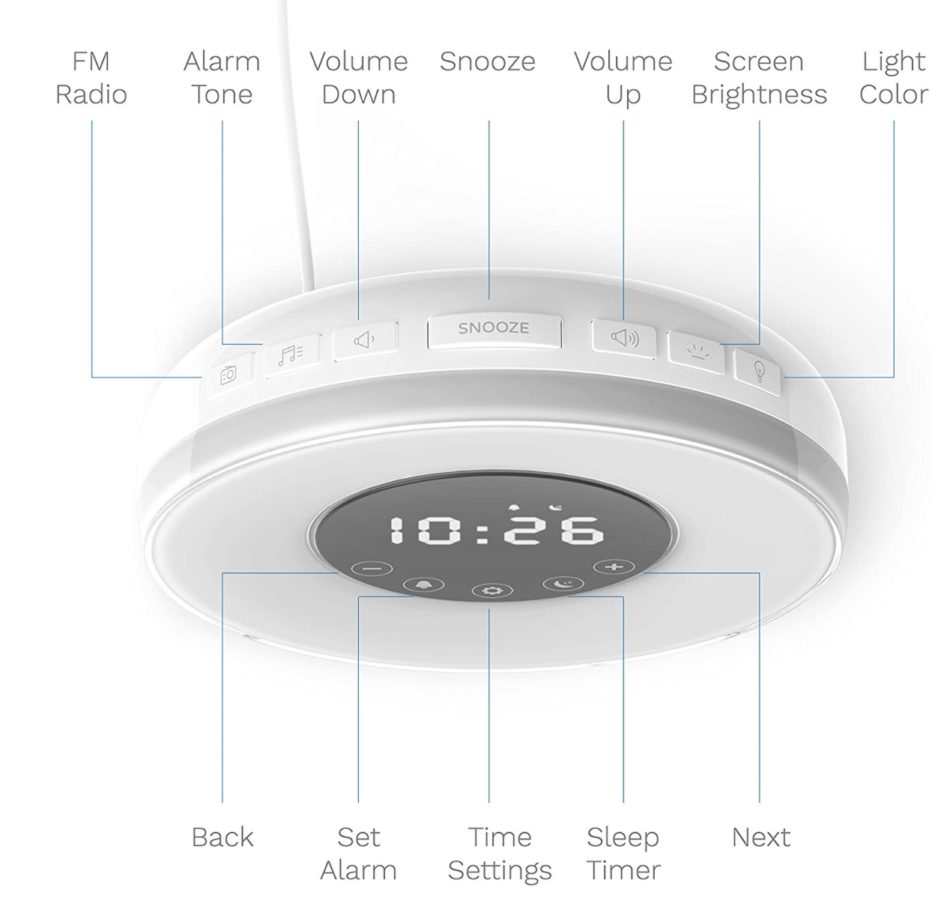
| Product | hOmeLabs Sunrise Alarm Clock Radio |
| Dimensions | 7.4 x 7 x 4.1 inches |
| Weight | 1.37 pounds |
| Display | White-colored LED display |
| Backup batteries | 1 x CR2032 |
| Night light | LED light with 8 different color modes |
| Features | Sunrise simulation LED light, dual alarm support, radio, 3 brightness levels, |
hOmeLabs Sunrise Alarm Clock Radio Review
The hOmeLabs Sunrise Alarm Clock Radio is the most intuitive yet fancy device to sit on our table. It can simulate the sunrise effect using the bright LED lighting on its body. This will decrease the friction and let you wake up much smoother.
Unboxing and Overview
The device ships in an all-blue cardboard box. We have the usual stuff inside the box – a user manual, the alarm clock, and a power adapter. Not the fanciest packaging we have seen but is a decent one. For the initial impressions, the device looks spectacular. I loved the all-white design with a black circular dial at the center. The stand is metal construction with a premium finish.
All the controls are placed on the top of the device while a few are embedded around the display towards the front. The back of the device hosts a speaker grill, a provision for placing a CR2032 battery for power backup, and an antenna wire for the radio. There is also a USB port for powering the device.
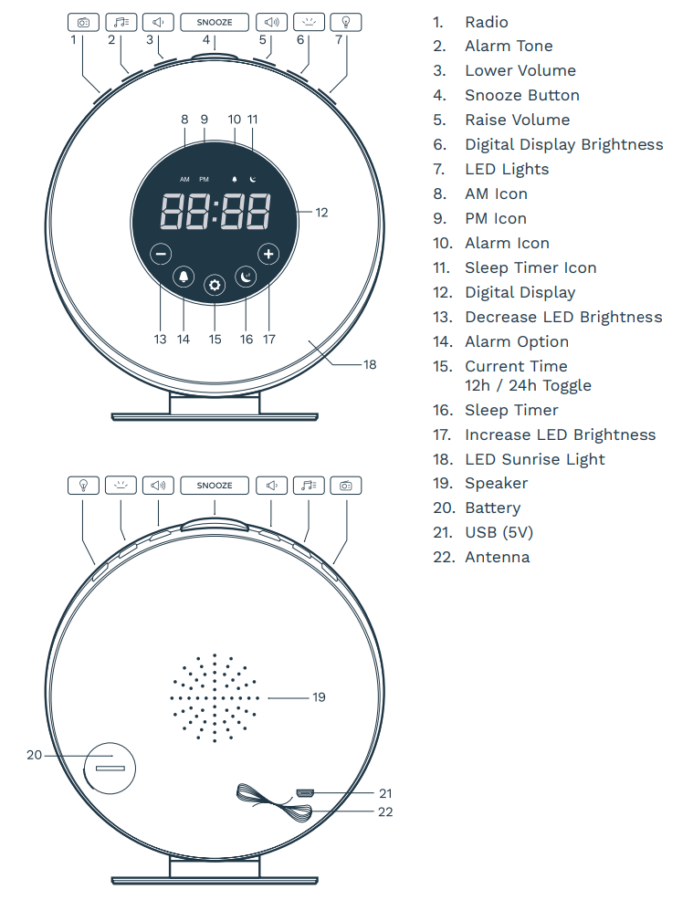
Setting the clock for the first time
Plugin the device using the provided 5V DC adapter and insert a CR2032 battery into the provision provided at the back. Now, press and hold the Current Time button for 2 seconds to enter into the time setup mode. Use the plus and minus buttons on the front panel to adjust the time and press the current time button again to confirm.
Setting the Alarm
To set an alarm on the hOmeLabs sunrise clock radio, press and hold the Bell Icon button for 2 seconds. Use the plus and minus buttons to adjust the time and press the Bell Icon button again to confirm the setting. You will be asked to set the time for the rising sunlight effect in the next step. Select one of the preset durations and also choose the light color. In the next step, select the alert tone you wish to set. If you wish to use your favorite FM radio channel as your alarm alert tone, choose Tone 7.
Miscellaneous
Using the FM Radio: To listen to FM radio on your hOmeLabs alarm clock radio, press the radio icon present at the top of the device and use the plus and minus buttons to adjust the frequency. However, the radio also supports auto scan mode. To automatically scan available radio stations, press and hold the radio button for 2 seconds.
Night Light: The nightlight feature on this device is extremely useful if you wish to light up your bedroom at night for studying. To access the night light feature, press the light button present on the top of the device. You can also adjust the brightness of the light or change its color.
Verdict of hOmeLabs Sunrise Alarm Clock Radio
The hOmeLabs Sunrise Alarm Clock is similar to the Jall Wake Up Alarm Clock that we have already reviewed here. I liked the brightness and colors on the night lamp. The speaker on the device is also loud enough to wake you up, no matter how heavy sleeper you are. Though this is a budget offering, I loved the overall design and build quality on this. The radio reception is okay even with the antenna stretched and extended to its fullest. I liked the radio better on the i-Box Dawn Dual Alarm Clock. Also, you don’t get to see any USB port for charging your phone. Nevertheless, this can still be a great grab considering the price for which it is offered.
7. Emerson SmartSet – Cheap Clock Radio

| Product | Emerson SmartSet CKS1900 |
| Dimensions | 6.1 x 4.9 x 2.5 inches |
| Weight | 15.2 ounces |
| Display | Large LED Display with dimmer |
| Backup batteries | CR2032 Lithium Battery (included) |
| Radio Bands | AM/FM |
| Features | AM/FM support, large display with screen dimmer, sleep timer |
Emerson SmartSet Digital Alarm Clock Radio Review
The Emerson SmartSet is probably the cheapest yet the best alarm clock radio that we have laid our hands on. It has a large 9-inch LED display that can be dimmed, radio reception with support to both AM and FM, and customizable snooze time.
Unboxing and Overview of Emerson Alarm Clock Radio
Peeling off the covers is fun and the Emerson SmartSet has a lot of them. The packaging is clean with ample protection to the device. Inside the box, we have the alarm radio, a user manual, and a power adapter.
The device is all black with a plastic body. It has all the control arranged neatly on the top side. The device feels a bit cheap in terms of construction. But then, you cannot complain as it is offered at a very low price. The screen on the Emerson CKS1900 is a 9-inch LED display with brightness control.
Setting the clock for the first time
Setting the time on the Emerson SmartSet for the first time is easy as the controls and the interface are very intuitive. The CKS1900 adjusts the time by itself. However, if you still wish to set it manually, you are covered. Press and hold the TIME button present on the top of the device for 2 seconds. Use the SET + or – buttons to adjust the time. Press the TIME button again once done.
Setting the alarm
It is a cakewalk setting the alarm on the Emerson SmartSet CKS1900. The device has dedicated buttons for both alarms. Press and hold ALARM1 / ALARM2 buttons for 2 seconds until the digits on the display blink. Adjust the alarm time using the SET + or – buttons and press the ALARM1 / ALARM2 button again to confirm. In the next step, you will be asked to set the weekdays and alert tone for the alarm.
Miscellaneous
Large Display: The Emerson SmartSet CKS1900 hosts a larger 9-inch display with adequate brightness to make it visible even in the brightest environments. You can also adjust the display to its lowest setting to make it easier on the eyes at night.
Radio Reception: It can tune into both AM and FM frequencies and offers good signal reception. The speaker on this device is also loud enough to give you a good listening experience.
Affordability: Affordability is yet another important factor while considering a device. The Emerson SmartSet CKS1900 is by far the cheapest digital alarm clock radio that we have ever tested. Despite being very affordable, it still has everything that most premium devices offer.
Verdict of Emerson SmartSet Radio
The Emerson SmartSet CKS1900 is a simple clock radio with AM/FM reception with no fancy bells and whistles. It is very affordable yet decent compared to most offerings from other brands. Been using it for over 15 days in our office and we have had no issues with it so far. The only concern of mine is its looks. It isn’t the most premium-looking device on the list. It has an all body plastic construction and its boring design makes it a bit odd for placing on your bedside table especially if you are more into aesthetics. In that case, the hOmeLabs Sunrise Alarm can be a more ideal fit. Nevertheless, I cannot complain more about the device for the price it is being offered at. It serves the purpose.
Alarm Clock Radio Buying Guide

The following are some of the considerations that you need to look into while looking for a decent digital alarm clock radio.
Understanding your purpose
Before you purchase any product, it is very important to understand your use case with it. This helps to narrow down your choice. Suppose, assume that you are looking for a clock radio to sit on your bedside table. There are many products on the market that are designed just for this. Likewise, if you’re looking for an alarm clock that also doubles up as a night lamp, there are options out there. Understanding the purpose comes first.
Choosing functionality over design
Design, style, and looks are overrated. Usability is always a winner especially with tech gadgets that are designed to fulfill a purpose. Of course, you don’t have to skimp on appearance as there are umpteen digital clock radios that do wonders while still being extremely elegant.
Going for devices with warmer lighting
As light is the most important external factor that affects sleep, you must choose your device wisely as fancy bright colors can meddle with your circadian rhythm which is a biological clock that decides your sleep cycle. Warmer colors have less effect on this.
Alert type
Alert type is yet another important factor to consider while choosing an alarm clock. Some devices offer a wide range of alert types including natural sounds like the chirping of birds, wind noise, etcetera. Choosing a pleasant alert tone will let you wake up gently. Alternatively, you can also choose to wake to your favorite FM station or music.
Sound quality
If you are someone like me who listens to a lot of music every day, it is advised to go with a device with superior sound quality. Many clock radio manufacturers offer decent speaker quality.
USB charging ports
Most modern-day alarm clock radios are being manufactured with a USB port that lets you charge your mobile phone or any other accessory conveniently. Also, there are a few premium digital clock radios that come with wireless charging functionality built into them.
- Best AM FM Radio Headphones
- Best Digital Police Scanners
- Shortwave Radio Reviews
- CB Amplifier
- Baofeng Radios
- Best AM FM Radios to buy
- Jobsite Radio Reviews
- Handheld CB Radios
- Tabletop Radios
- Best Emergency Radio Reviews
- Ham Radios For Survival
- Ham Radio
- AM vs. FM
- Best Dual band Mobile Radios
For instance, some alarm clock radios come with Bluetooth connectivity for playing music using your smartphones. Also, some AM/FM clock radios with large yellow lamps to help simulate sunrise as the alarm goes off. There are a few that feature high-quality stereo sound for more dynamic audio. It is up to you to choose the one that fits your requirement and taste.
How to set time on the iHome clock radio?
Press and hold the Time Set/Sleep button for two seconds to quickly enter the time setup mode. Use the Plus (+) and Minus (-) buttons present at the top to change the time. Once done, press the Time Set button again.
How to set an alarm on the iHome clock radio?
Press and hold the Alarm1/Alarm2 button, and adjust the time using the plus and minus buttons. Once done, press the Alarm1/Alarm2 button again to save your settings. In the next step, choose the alert mode from Bluetooth, FM radio, or alert tone. Once done, press the Alarm1/Alarm2 button again to finalize your setting.
Is there an Alarm clock Radio that plays music?
There are many Alarm clock radios that play music. These Alarm Clocks come with the bluetooth feature, so you can connect your mobile to the Alarm clock and play music using via bluetooth. iHome iBTW281 Alarm Clock Radio is one of the best Alarm clock that can play music.
Do people still use radio alarm clocks?
A lot of people still use Radio Alarm Clocks today. Because some people still like to wake up to a different beautiful song or tune everyday. There are tons of Radio Alarm clocks available on Amazon to buy.
What is the best clock radio with phone charger?
The USCCE Digital Alarm Clock Radio is an ideal choice for those who wish to have USB charging ports on their clock radio. It has two USB ports that can be used to charge your phone or any other accessory. However, if you are a fan of wireless chargers, the i-Box Dawn Dual Alarm Clock comes with a QI wireless charging pad that lets you charge your phone wirelessly without any hassle.
What is the best cheap alarm clock radio on the market?
The Emerson SmartSet CKS1900 is by far the cheapest clock radio with dual alarm functionality. It also shares support for both AM and FM radio bands. You can find out more features of Emerson SmartSet CKS1900 Alarm clock radio here.
External References to Learn More about Clock Radios:
- Advantages of FM radio
- https://en.wikipedia.org/wiki/Alarm_clock
- https://en.wikipedia.org/wiki/Clock
- https://en.wikipedia.org/wiki/Display_device
- https://en.wikipedia.org/wiki/Bluetooth
Topics Covered - Index
- Best Alarm Clock Radios to Buy
- 1. iHome iBT29BC – Editor’s #1 Pick
- 2. Sony ICFC1PJ – Runner Up
- 3. Jall Wake Up Sunrise Light – Best Budget Alarm Clock Radio
- 4. i-Box Dawn Dual Alarm Clock Radio With Bluetooth
- 5. USCCE Digital Alarm Clock Radio
- 6. hOmeLabs Sunrise Alarm Clock Radio
- 7. Emerson SmartSet – Cheap Clock Radio
- Alarm Clock Radio Buying Guide